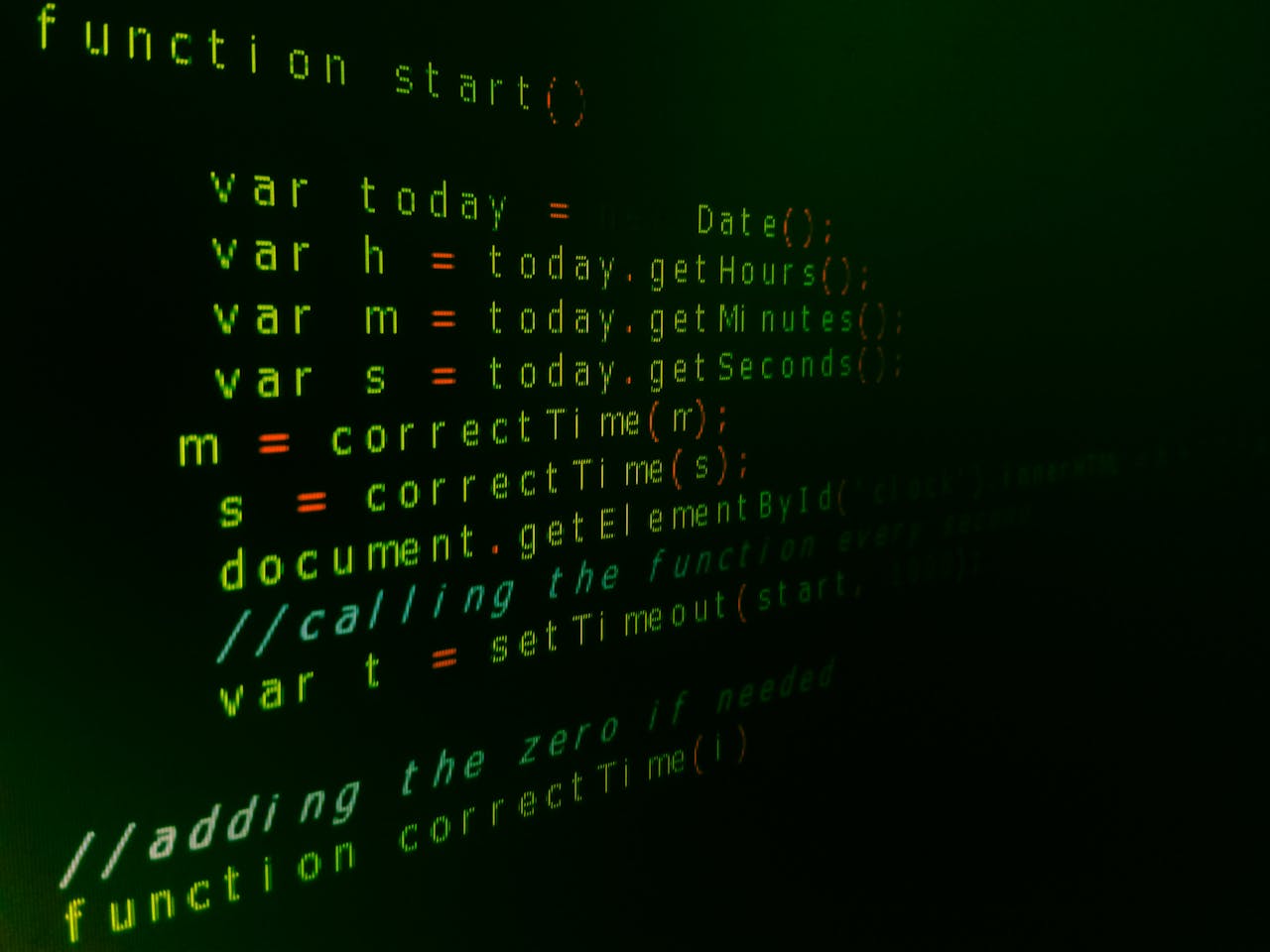Using public Wi-Fi networks can expose users to various cybersecurity threats, and understanding these risks is essential for maintaining information security.
Risks of Public Wi-Fi: Public Wi-Fi networks are often unsecured, making it easier for cybercriminals to intercept data transmitted over these networks. This can lead to unauthorized access to sensitive information, such as login credentials and financial data.
Best Practices: Advise customers to avoid accessing sensitive accounts or conducting financial transactions while connected to public Wi-Fi. If they must use public networks, they should consider using a Virtual Private Network (VPN) to encrypt their internet connection. A VPN creates a secure tunnel for data transmission, protecting it from potential eavesdroppers.
Awareness and Training: Encourage customers to be aware of the risks associated with public Wi-Fi and to educate themselves and their employees (if applicable) about safe practices. This aligns with the ISO 27001 standard’s focus on training and awareness as part of an effective information security management system (ISMS).
Utilize Secure Connections and VPNs
When using public Wi-Fi, it’s essential to prioritize secure connections to protect sensitive data. This practice is in line with the security measures recommended by standards like ISO 27001, which emphasize the importance of safeguarding information during transmission.
Use HTTPS Websites: Encourage users to ensure that the websites they visit use HTTPS rather than HTTP. HTTPS encrypts the data transmitted between the user’s browser and the website, making it more difficult for attackers to intercept sensitive information. Users can look for a padlock icon in the address bar as a quick indicator of a secure connection.
Employ a Virtual Private Network (VPN): Advise users to use a reputable VPN service when connecting to public Wi-Fi. A VPN encrypts all internet traffic, providing a secure tunnel for data transmission and protecting it from potential eavesdroppers on the same network. This is particularly important when accessing sensitive information, such as banking details or personal accounts.
Avoid Automatic Connections: Users should disable automatic connections to open Wi-Fi networks on their devices. This prevents devices from connecting to potentially malicious networks without the user’s knowledge. Instead, users should manually select networks and verify their legitimacy before connecting.
Turn Off Sharing Features: Before connecting to public Wi-Fi, users should disable file sharing, printer sharing, and other sharing features on their devices. This reduces the risk of unauthorized access to their files and data while on a public network.
By utilizing secure connections and VPNs, users can significantly reduce their risk of data breaches and unauthorized access while using public Wi-Fi. This proactive approach aligns with the principles of data protection and risk management outlined in ISO 27001, helping to safeguard sensitive information in potentially vulnerable environments.